top of page
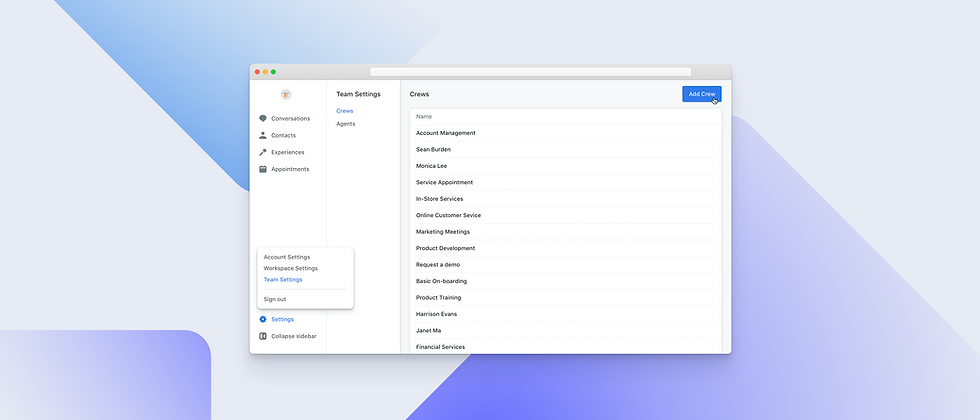
Team Management
Project Summary
The admin can create crews and invite agents to join the crews. The agents will receive notifications on their preferred channel whether it’s through email, SMS, or chat integrations, so they’ll never miss a message. Also, the admin can track all of conversations, change the account type and status.
Project Scope
-
Simplified user experience gives the admin the easiest way to set up the crews.
-
Admin can manage their crews, such as changing agent account status, inviting the agent to multiple crews, and track the agent’s conversations with the customers.
-
It allows the admin to suspend the agent and also remove it from individual crews.
User Flow
Create a Crew






User Flow
Invite an Agent


User Flow
Invite an Agent



bottom of page